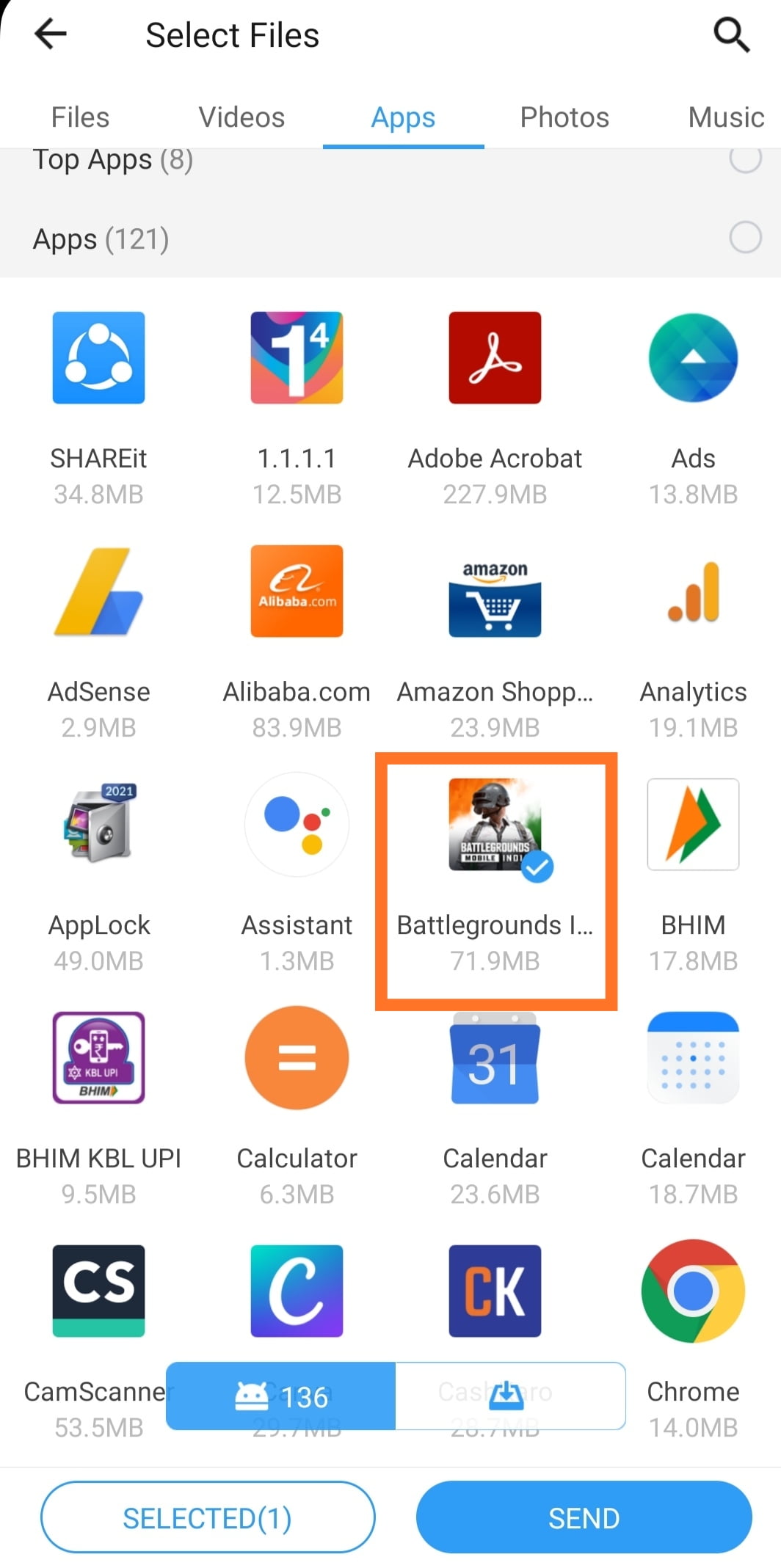Battlegrounds Mobile India: After ban PUBG mobile game in India, KRAFTON launch BGMI (Battle Grounds Mobile India) game same as PUBG mobile. Indian PUBG lovers are disappointed after PUBG Mobile ban, there are a lot of fan base and players are in India, So that’s why PUBG game owners cancel the contract with TENSENT(Chines company) and re-launch the PUBG mobile game as BGMI in India by KRAFTON as Indian government terms and conditions.
So many new features and a lot of updates added to the BGMI game. KRAFTON launch Pre-Registrations to start from 18th May on Google Play Store and lot of request are coming for download. BGMI open for few downloads for testing and the performance of Battleground Mobile India very smooth and HD/HQ quality.
Many users are not able to download the BGMI game through the google play store, So for those peoples, we are making this blog for how to share BATTLEGROUND MOBILE INDIA game through Shareit. Flow the below steps and install BGMI game without internet.
We can get back all our old PUBG Mobile skins/guns and UCs by step by step to transfer PUBG mobile saved data to Battlegrounds Mobile India
How to Share BGMI Game Through Shareit
Step 1: Open Shareit/Xender/google files APP first
Step 2: Select BGMI APK and ready to send(Don’t send to receiver)
Step 3: Next, go to Internal Storage of your mobile
Step 4: In Internal storage open the Android folder
Step 5: In the Android folder open Obb folder
Step 6: In Obb folder open one more folder com.pubg.imobile
Step 7: In com.pubg.imobile folder there is one file called main.15255.com.pubg.imobile.obb
Step 8: Select main.15255.com.pubg.imobile.obb file
Step 9: Now you have selected two files on Battlegrounds Mobile India APK file and one more main.15255.com.pubg.imobile.obb file
Step 10: Send two files to the receiver through Shareit/Xender/Google files/Share me
Step 11: Successfully you shared the BGMI Game
Read more: Step by Step Process for Install COD Game Through Shareit
Step by Step Process for Share and Install BGMI Game Through Shareit
- Open Shareit/Xender/google files APP first



- Select Battlegrounds Mobile India APK and ready to send(Don’t send to receiver)
3. Next, go to Internal Storage of your mobile
4. In Internal storage open the Android folder
Read more: Bigg Boss Telugu Season 5
5. In the Android folder open Obb folder
6. In Obb folder open one more folder com.pubg.imobile
7. In com.pubg.imobile folder there is one file called main.15255.com.pubg.imobile.obb
8. Send two files to the receiver through Shareit/Xender/Google files/Share me
9. Successfully you shared the Battle Grounds Mobile India Game
Read More: Step by Step Process for Install PUBG Game Through Shareit
How to Install Battlegrounds Mobile India After Recived from Shareit:
After recived two fils from sender BGMI APK file and main.15255.com.pubg.imobile.obb
- Got to internal storage or External storage which have Shareit/Xender/Google files/Share me folder
- One file is there main.15255.com.pubg.imobile.obb
- Copy or move main.15255.com.pubg.imobile.obb file to Andriod
- In Adroid open obb file and In obb open com.pubg.imobile folder
- Past/Move the main.15255.com.pubg.imobile.obb file in com.pubg.imobile folder