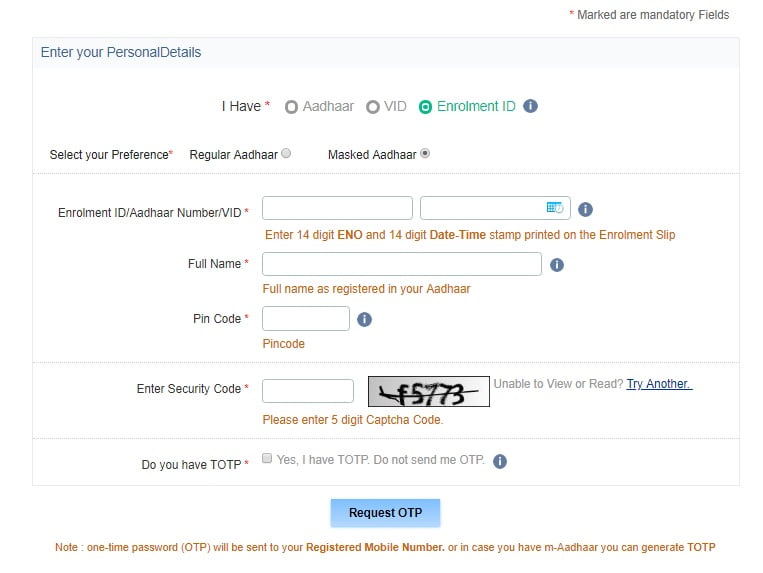Aadhaar Card:
E-Aadhaar Download: Aadhaar card is issued by the government of India to all Indian people, It has a 12-digit unique identification number. The responsibility of Aadhaar number managing and Aadhaar identification cards are is given to UDAI (Unique Identification Authority of India) which functions under the Planning Commission of India.
What is e-Aadhaar?
E-Aadhaar is an electronic copy of Aadhar, It has a protected password. also, it has a digital sign of the competent authority of UIDAI. According to Aadhaar Act, How the Physical copy of the Aadhaar is useful for all-purpose, e-Aadhaar also has same equally valid. Please visit the below link for the UIDAI circular on the validity of e-Aadhaar.https://uidai.gov.in/images/uidai_om_on_e_aadhaar_validity.pdf
To mask your Aadhaar number in your downloaded Aadhaar it has an option like Mask Aadhaar.
Read more: Dirilis Ertugrul Ghazi Actors Reel and Real Photos
Following 2 ways Citizens Can Download E-Aadhaar, those are
- By utilizing Enrollment Number: Citizens will have 28 digit enrolment number for There Aadhaar utilizing this number can download e-Aadhaar.With entering of Full Name & Pin Code. The registered mobile no will receive the One-time password (OTP) to download. Citizens can download e-Aadhaar by using TOTP Alternatively by using OTP. By utilizing of mAadhaar mobile Application TOTP can be generated.
- By Utilizing Aadhaar No: By the Use of 12 digits of Aadhaar No Citizens can download E-Aadhaar. By Entering of Full Name & Pin code. The registered mobile no will receive the One-time password (OTP) to download. Citizens can download e-Aadhaar by using TOTP Alternatively by using OTP. By utilizing of mAadhaar mobile Application TOTP can be generated.
A citizen can download e-Aadhaar by clicking on given links are UIDAI websites – https://uidai.gov.in/ or by Clicking on https://eaadhaar.uidai.gov.in
A citizen requires “Adobe Reader’ Software to open and View E-Aadhaar. And they have to install the “Adobe Reader” in there System. Using https://get.adobe.com/reader/ can install Adobe Reader in the System.
Read more: Step by Step Process for Install PUBG Game Through Shareit
What is the Aadhar password of PDF?
E-Aadhaar PDF file has totally 8 Characters with the combination of First 4 letters of the Name in CAPITAL and the birth year (YYYY) as a Password.
For Example:
Example 1
Name: SURESH KUMAR
Year of Birth: 1990
Password: SURE1990
Example 2
Name: SAI KUMAR
Year of Birth: 1990
Password: SAIK1990
Example 3
Name: P. KUMAR
Year of Birth: 1990
Password: P.KU1990
Example 4
Name: RIA
Year of Birth: 1990
Password: RIA1990
E-Aadhaar is a Safe digital file format that’s why UIDAI created this PDF file password -Protected and also it increases the security cover of the file. To encapsulate, the E-Aadhaar PDF file has totally 8 Characters with the combination of First 4 letters of the Name in CAPITAL and the birth year (YYYY) as a Password.
Procedure to download and Print E-Aadhaar :
In case your original Aadhar card misplaced or destroyed it, by using https://eaadhaar.uidai.gov.in/ link you can get it. To get your E-Aadhar, you have followed the below-mentioned steps.
Read more: Step by Step to Watch and Download Ertugrul Gazi Online
Step 1: ‘Your Personal Details’ section, choose the relevant choice amongst these 2 ‘I have ‘Enrolment ID’/‘Aadhaar’’. choose the choice of the detail you’ve got. you’ll be able to realize your entry ID together with stamp within the Acknowledgment slip you received once you registered for Aadhaar. the opposite choice is that of Aadhaar. Here you’ll need to fill the Aadhaar No. you received:
Step By Step Process For Download Aadhaar Card Online:
- If you choose ‘Enrolment Id’, you’ll get to fill in your fourteen-digit registration no. with a stamp within the 1st row. However, if you choose ‘Aadhaar’, you’ll get to fill in your 12 digit Aadhaar no.
- Then you’ll get to fill in your Full Name. The Name that you’ll mention here should be an equivalent one you mentioned once registering for Aadhaar.
- In the next row, enter the PIN Code of the communicating address you mentioned once registering for Aadhaar.
- Enter the Image text relevant to the image that is being displayed a row higher than.
- Enter your mobile no. This mobile no. should be the one you mentioned once registering for Aadhaar.
- Then click on ‘Get just the once Password’. you’ll receive a one Time word on your registered mobile no.
In Step two, ‘Enter OTP Received and transfer your E-Aadhaar’ section, enter the just once password you only received (in Step 1f) on your registered mobile no. Once you are doing that you simply need to click on the “Validate and Download” tab.
Then, a PDF file is given to you for downloading. That’s your E-Aadhaar.
Read more: Step by steps to increase 10GB upload limit for all-in-one WP Migration plugin
How to get the forgotten password of E-Aadhaar:
If you forget your Aadhaar Card PDF secret, then don’t be troubled as your E-Aadhaar no. PDF secret could be a combination of the primary four letters of your name written in CAPITALS (Name as mentioned within the achaar card) and you’re Year of Birth (in YYYY format).
Advantages of E-Aadhaar Card:
Aadhaar primarily based Direct profit Transfer (LPG Subsidy): The twelve digit individual number on Aadhar card is employed to urge LPG grant quantity directly within the bank account. This DBTL theme is known as-as PAHAL. to urge this profit you would like to go to your area’s distributor and find Aadhar variety coupled to the seventeen digit LPG client variety. though currently, you’ll be able to get direct profit transfer by linking a checking account to the LPG variety.
Jan Dhan Yojana: Pradhan Mantri Jan Dhan Yojana (PMJDY) accepts Aadhaar card/number because of the only document adequate to open the bank account. though you’ll be able to open PMJDY account once producing alternative documents additionally. the advantages offered are RuPay card, free zero balance bank account, life and accident insurance, and lots of others.
Read more: Bigg Boss 14 Hindi Live Voting, Results, Nominated Contestants List
Passport in ten days: This advantage of Aadhaar card can relieve you the most! If you’ve got an Aadhaar card, you’ll be able to get a passport in only ten days. under this format, police verification is done at a later date as against the previous rule requiring police verification that wont to belong. additionally under the new government’s rule, if you would like a passport, Aadhaar number is mandatory.
Digital Locker: Government of Asian country has launched a digital locker (DigiLocker) system for everybody for storing all personal document on the government’s server. And a sign-up method for DigiLocker needs an individual to link his/her 12 digit Aadhaar card number.
Voter Card Linking: beginning ninth March 2015, Aadhaar variety has been coupled to the citizen ids. This action is taken to eliminate phony voters. Once associate degree Aadhaar variety is coupled, it might become not possible for a citizen to possess multiple elector ID cards. Its prohibited to use is additionally restrained, as registration needs elector ID card holder to be physically present and produce Aadhaar card to the booth officer for linking.
Monthly Pension: All the pensioners from choose states can currently have to be compelled to register their Aadhaar card variety to their individual department so as to receive a monthly pension. This move was initiated to avoid dishonest incidents of faux beneficiaries.
Provident Fund: just like pension, worker Provident Fund Organization (EPFO) has conjointly extended Aadhaar primarily based on-line Claim Submission for PF account holders.
Opening new checking account: Aadhaar letter provided by UIDAI is currently acceptable by banks as a legitimate proof to open the bank account. In fact, it will serve each as associate degree address and identity proof, therefore avoiding the requirement to supply a bunch of documents to the banks for gap associate degree account.
Digital Life Certificate: Aadhaar connected digital life certificate is another initiative that was launched by the Ministry of electronics and IT. Named as “Jeevan Praman for Pensioners”, this technique can finish the method wherever beneficiary had to be physically present at Pension Disbursing Agency to renew his / her life certificate. Instead, all the main points of pensionary are accessed digitally by the agency.
SEBI: it’s currently accepted as an indication of address and identity by Securities and Exchange Board of the Asian country for finance within the stock exchange.
Mobile variety: All existing mobile subscribers (prepaid and postpaid) are needed to link Aadhaar to their mobile number. All new connections would force Aadhaar linking.
Driving license: to form Aadhaar, a digital identity, very shortly driver’s license is planned to be joined to Aadhaar variety. The target of doing this can be to see the prevalence of multiple licenses.
PAN card and IT return: this can be thought of to be the most effective step to curb black money. Linking of PAN card with Aadhaar has been created necessary.
Investments: Submitting Aadhaar to money establishments is necessary wherever you’re doing fund and different investments.
Existing bank account holders: Account holders are to provide Aadhaar to the banks wherever they hold account six months from the date of commencement of bank account.
Read more: How to share COD game without internet through Shareit
Book Up to 12 tickets in IRCTC website during a month by linking Aadhaar: currently, users are allowed to reserve to 12 tickets during a month if users get themselves verified through their Aadhaar number together with a minimum of one traveler additionally being verified through Aadhaar. However, No Aadhaar Verification needed for booking up to six tickets during a month.
Thanks for your reading my blog for more details comment below